Bit Copier for Windows
Key Details of Bit Copier
- Copy files, with more options than the Windows copier.
- Last updated on 2/27/2024
- There have been 1 updates
- Virus scan status:
Clean (it's extremely likely that this software program is clean)
Developer's Description
Features:
-Detailed GUI: Bit Copier's detailed GUI lets you see how many files/bytes there are in total and how many files/bytes have been copied, it also shows you the transfer rate and the time elapsed, and with the progress bars it shows you the current file's progress and total progress of the task
-Skip Button: If you see a file your copying and you realize you dont need to copy it anymore, you can simply just press the skip button and the file will be skipped and documented on the log
-Same & Different Buffer: The same and different buffer options let you choose the buffer (how much is read and written at a time)
-Non Stop Copy: Bit Copier allows you to choose whether the task is non stop or not, which means if a error occurs the program will stop the task, but if non stop is chosen it will document it in the log and continue until the task is finished
-Bit Copiers Memory: Bit Copier will remember the tasks you have done previously and keep them under the source text field, by pressing the down arrow you can see them
-Copy Empty Folders: The copy empty folders option allows you to have the choice to skip all folders that are empty instead of copying them.
Explore More

Coolmuster Lab.Fone for Android
Trial version
Driver Backup
FreeWhatsApp Pocket
Trial version
Back4Win
FreeSpotmau Emergency Kit 2010 (Windows Recovery)
Paid
MobiKin Doctor for Android
Trial version
Data Recovery for iPhone
Trial version
Free USB Flash Drive Data Recovery
Free
Driver Magician Lite
Free
Abacadup
Free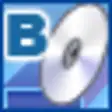
NTI Backup Now Standard
Trial version
EaseTag Cloud Storage Connect
Free